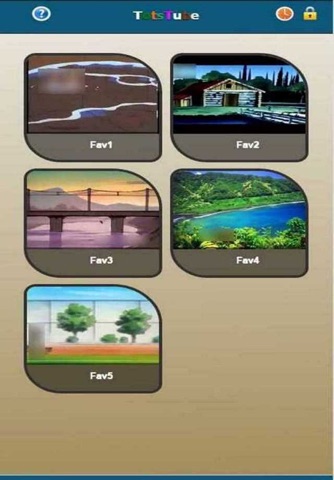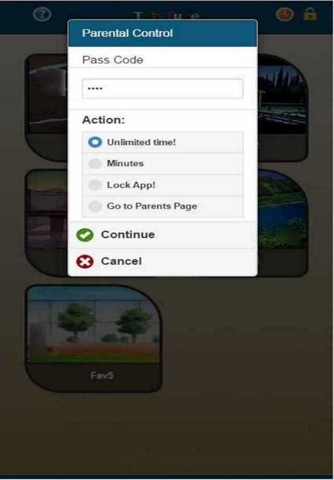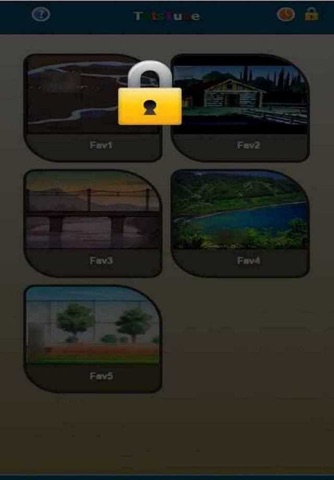TotsTube Free app for iPhone and iPad
Developer: WODO CORP
First release : 07 Jan 2015
App size: 7.88 Mb
Totstube is a secure and safe video player app for kids of all ages.
Do you want to make sure your child is not watching videos they are not supposed to watch?
Do you want to be in control of what your child is watching?
Do you want to limit the time your child is spending in front of mobile devices and tablets?
TotsTube is the solution!
Totstube is made for responsible parents and their kids. Where the parent can control what videos their kids are watching. Parent are often forced to share their devices with their kids, while the parent doesnt want to say no to their kids, they also want to make sure that their kids are safe watching clean and pre-approved videos.
TotsTube is a secure and safe video player app for kids of all ages.
Install our app, secure it by creating a simple pass code, sign in, create unlimited number of playlists, sign out, set watching period for your kid, and leave!
Your kid is going to watch the videos you pre-approved.....
Features:
1-Tutorial included. Also a default playlist of 2 demo videos.
2-Easy to use interface.
3-No configurations.
4-Fully integrated Child friendly video player. Safe for kids of all ages.
5-Full parental control. Only the parent {App holder} can unlock the application, create, edit, and/or delete playlists.
6-Quick and Easy playlists management. Search YouTube videos and create as many playlists as you wish.
7-Stream your favorite YouTube videos.
8-Time controlled video player. Limit the time your child is using the application.
9-Suggested videos to help parents create playlists easily, with minimum typing.
10- Profanity filter. Cannot use bad words when searching for videos.
How to use:
1-If it is the first time you are using the application, a tutorial will start playing automatically upon starting the app. Click next, Prev or swipe left and right to go through the tutorial.
* You can also watch the demo videos in the default playlist "How To?"
2-Once done, touch the lock icon on the upper right corner, a popup window will appear where you can create a simple pass code. Keep this pass code away form your kid.
3-Once the pass code is created, you will be taken to the parents page where you can search for videos, preview them, approve them , and if you wish add them to playlists.
* You can swipe left or right to open left and right panels.
* Left panel is where you can manage playlists.
4- After creating playlists, touch the unlocked lock icon in the upper right corner to sign out form the parents page.
5-Kids page will show up with a big lock image in the middle of the screen, videos and playlists in the background are not accessible.
6- Touch the lock image and a popup with 4 options will appear.
7-Provide the pass code created previously, and choose one of the four options.
*Unlimited Time = This option will unlock the application and will give your kid a unlimited time of watch.
*Minutes = This option will give you the ability to limit the time your Kid can watch videos. Time can go from 5 to 120 minutes.
*Lock App = This will lock the kids page again.
*Go to parent Page = This will take you to the parents page where you can manage playlists and videos.